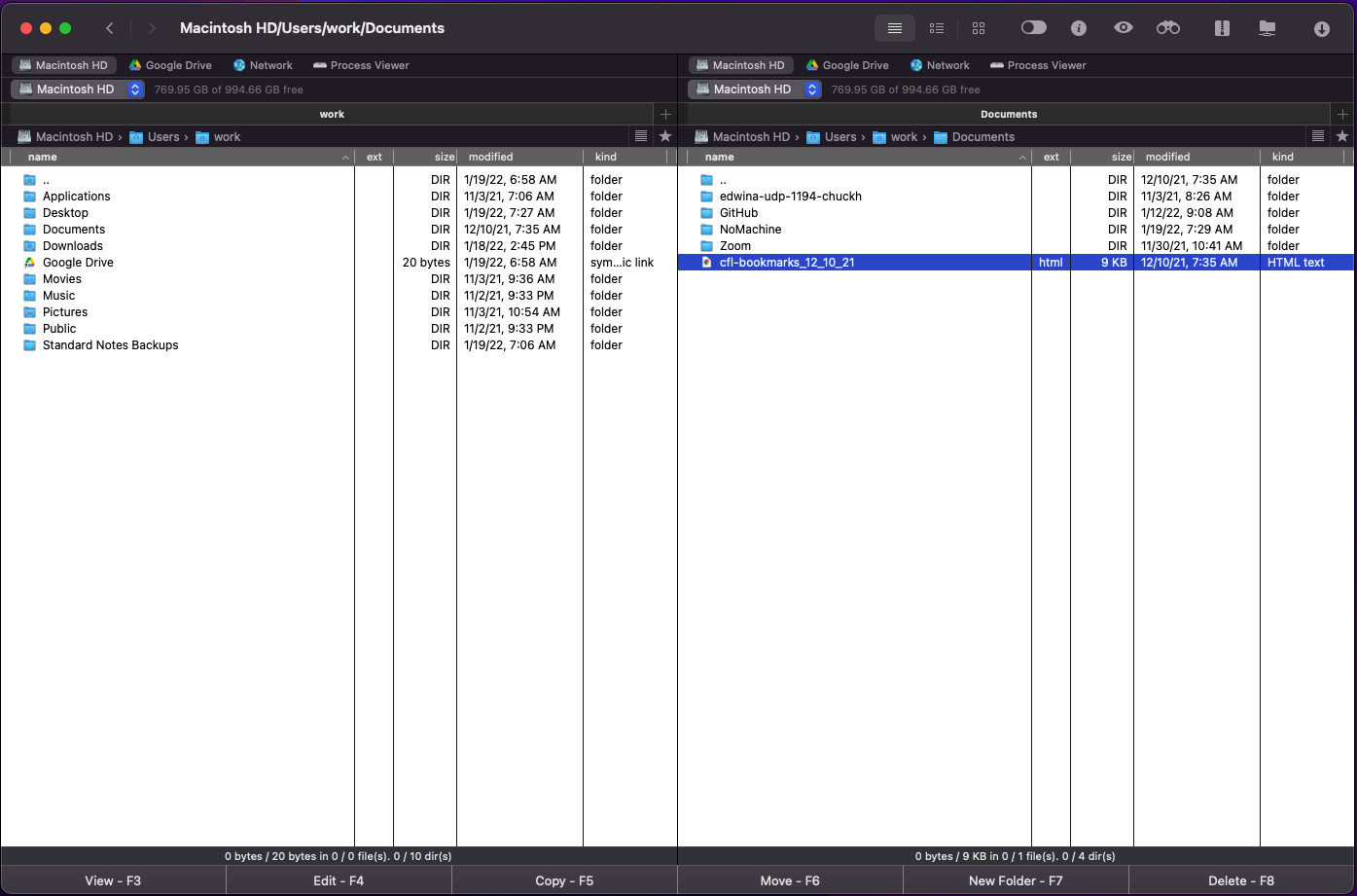It’s a lot of pressure! The Future is here and you see your very historically valuable, very interesting collection wallowing without so much as a single visitor in 2020! You want need people to see these wonderful things! The answer, when you talk to colleagues, is digitization. Well, that’s great! That’s do-able! I’ve got a scanner from a previous grant but nobody’s used it in years. I’m going to need new software! I love Adobe!
Stop! Before selling your soul for an Adobe Creative Suite yearly subscription let me suggest some alternatives to help you get the job done without spending your entire budget on software that does more than you’ll need! You wouldn’t buy Ferrari to take the kids to school, why subscribe to Adobe Photoshop just to crop and resize images?
My name is Chuck Henry and I’m the IT Coordinator for the Northern New York Library Network. For the last 8 years I’ve been the Project Technical Lead for the New York State Historic Newspaper website. We’ve scanned, edited, OCR and posted 11+ million images and PDFs on the web. Almost none of it was processed using high-end speciality tools like Photoshop. This set of tools are some which we used with great success and other that I’ve personally used on other projects like New York Heritage. These are all Free, Open Source, or inexpensive (less than $100 in a one-time purchase or non-subscription model).
If you have software to add to this list please send it along to me (chuckh@nnyln.org) and if I like it, I’ll add it!
Software Categories
Scanning
In this category, these are software tools that make the actual capturing of 2d image digital objects easier / possible.
VueScan, Hamrick Software, Standard Edition $39.95 – Windows, MacOS, Linux – While almost every computer operating system has it’s own built-in scanning software if you’re doing serious digitization you’ll need more options like color schemas and multiple image scanning. The real magic with this software is it’s compatible with 6,500 different scanners including very old ones! If your scanner has long since become obsolete this software can bring it back to life! There’s a more expensive version ($99) that’ll do slides and automatic document feeders but we’ve never needed it.
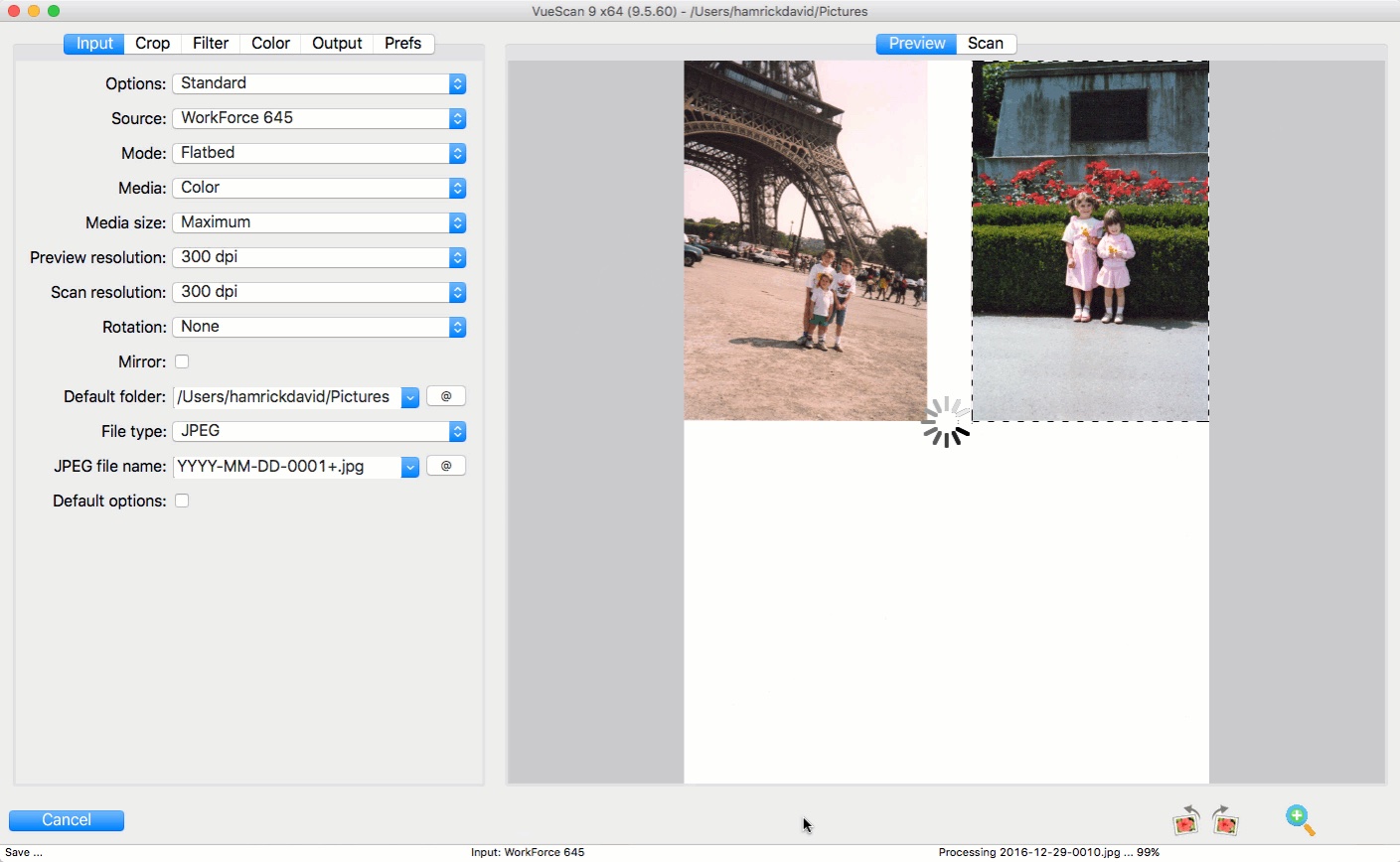
Single Image Manipulation
These are software packages that excel at editing a single image at time.
GNU Image Manipulation Program (GIMP), gimp.org, Open Source (Free) – Windows, MacOS, Linux – When folks think “free alternative to Photoshop” GIMP is the first in mind. This software package is really the best for cropping, deskewing, increasing or decreasing color depth and all sorts of basic image manipulation. It doesn’t have any fancy features like background removal. Its interface is complex, like Photoshop, and will take a little time to learn but thankfully there’s a bunch of instructional videos available. This software is usually amongst the first things I install on any new computer (unless it’s already included in the operating system like most Linux distributions).
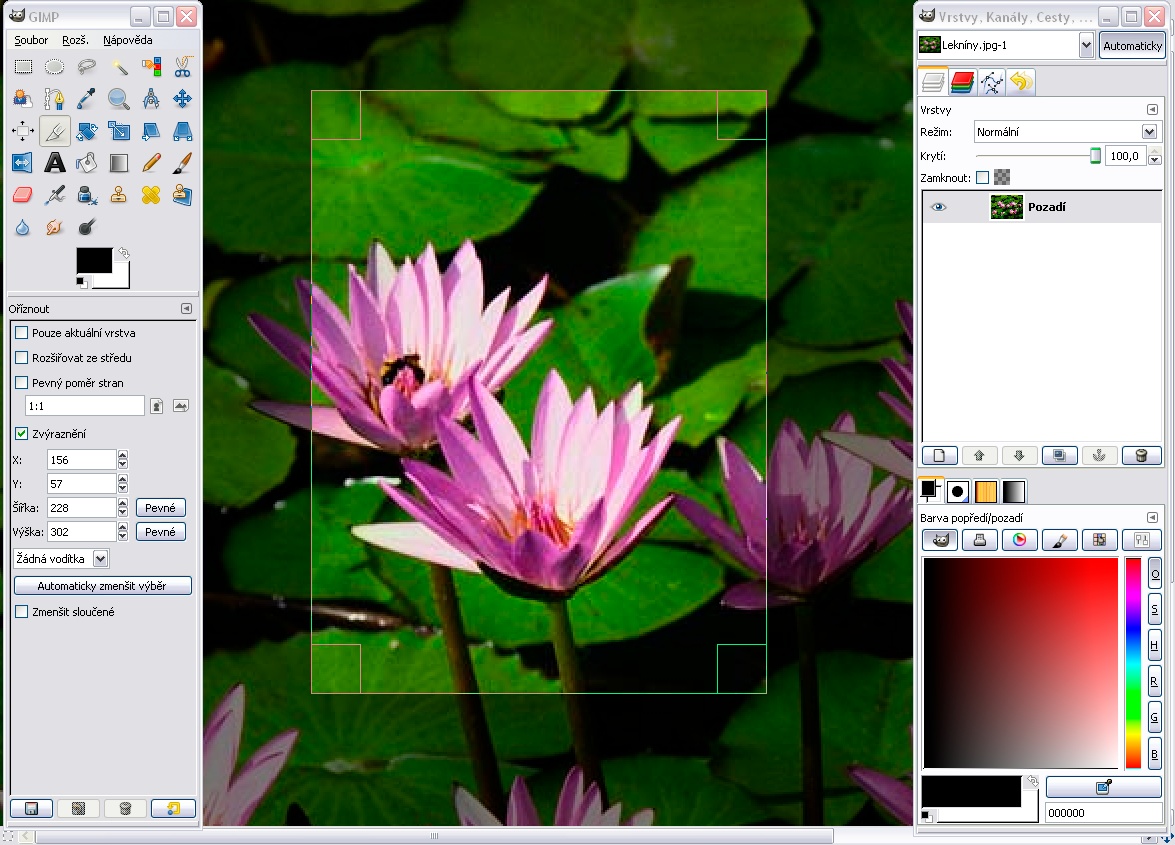
Irfanview, irfanview.com, Free – Windows Only – While this software advertises itself as an “image viewer”, it’s a very capable image editor containing a wide range of editing tools. The viewer component also provides very detailed information about an image’s format, color depth, compression, size in pixels and in print. If you’re having trouble identifying what’s going on with an image Irfanview will get you the inside scoop! Pro Tip: If you install GhostScript and link it with Irfanview, you can actually open images inside PDFs and extract them!
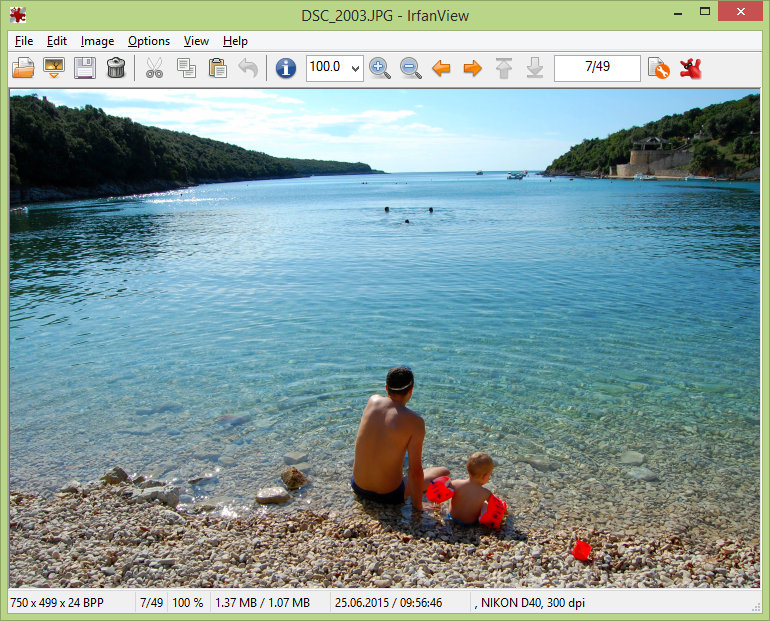
Affinity Photo, serif.com, $54.99 – Windows and MacOS – This is the most direct competitor to Photoshop. This really does all the cool things GIMP does AND the fancy features! It’s part of a suite of tools which include Designer (Illustrator) and Publisher (InDesign). I’m a huge fan of this company who have been around since almost the beginning of digital file editing!

Mass Image Manipulation
This category contains the true work horses of image manipulation!
Irfanview, irfanview.com, Free – Windows Only – Surprise! Irfanview is back on the list again! It has a little known batch feature that allows it to recurse through directories making changes. We often use this to mass convert images from one format to another or decrease color depth (and hence file size). Cropping and rotating images are hard to do en masse with this tool but resizing, compressing, converting is easy. This batch feature takes some practice but it’s worth the time!
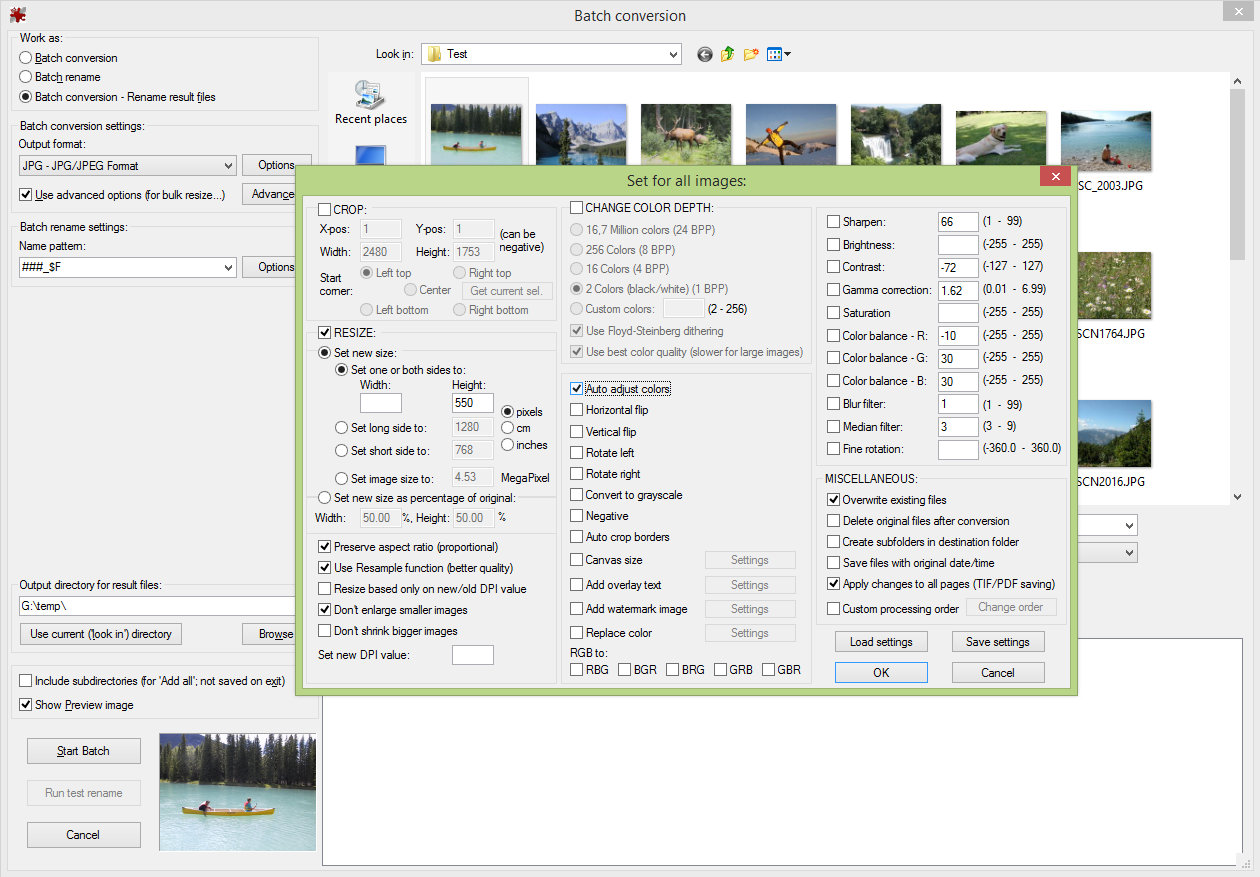
XnConvert, XnSoft, Free (for non-profit organizations) – Windows, MacOS, Linux – This batch image editor is easy to use! Select the folder with the images, select what you want to do with them, select where the images will go when done. Boom! Finished. Irfanview has lots of expert options and batching processing that takes time to learn. XnConvert has fewer options but is pretty straightforward to use! Plus being fully cross-platform means we use this software a lot!
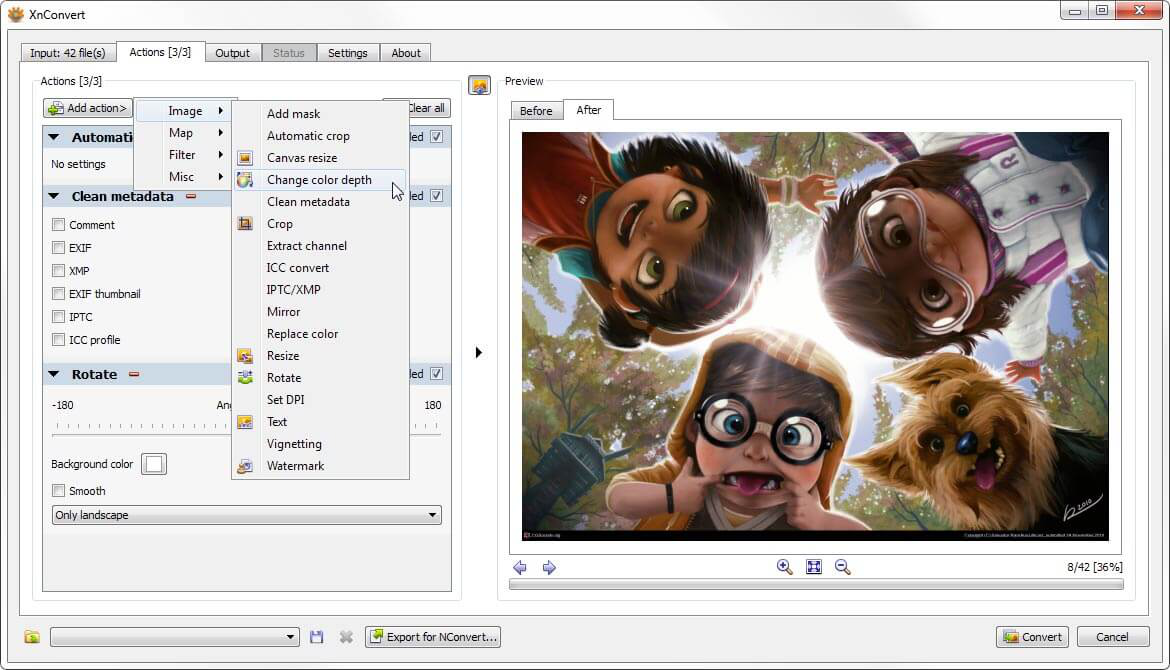
So you’re asking yourself: why would I bother learning Irfanview’s complex batch view when XnConvert is so easy to use? Glad you asked! XnConvert is best when you have a flat directory (no subfolders) filled with images. The whole folder just gets dragged into the interface and away you go! Irfanview can recurse down into directories and sub directories and drop the modified image in the source folder where ever it might be.
Mass File Rename
I know you like to keep the filenames ‘image0001.jpg’ ‘image0002.jpg’ ‘image0001.jpg’. But sometime you really have to be more descriptive! These programs will let you do that.
Flash Renamer, rlvision.com, $19.95 – Windows Only – The undisputed king of file renamers in our office! Completely worth the price tag! This renamer lets you rename only files with certain extensions or names of a certain length. The nerdy amongst us can use Regular Expressions to select and replace portions of filenames. You need files renumbered to pad out the digits? 1 to 001? Can do! Need that renumbering done for each folder? Yup! Need that done across 100,000 files? No problem. When contributors send us newspaper pages with horrible filenames we can clean them up in 5 minutes, no matter how many files using Flash Renamer!
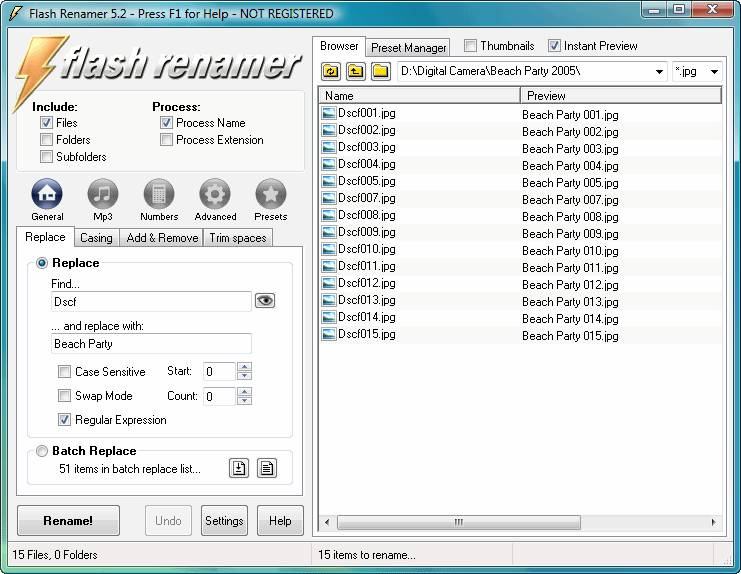
Better Rename, publicspace.net, $24.95 – Mac Only – This is Mac equivalent of Flash Renamer. The other really killer feature of these software packages is the ability to do multiple renaming operations as a single operation! This is visible in the screenshot below to the left.
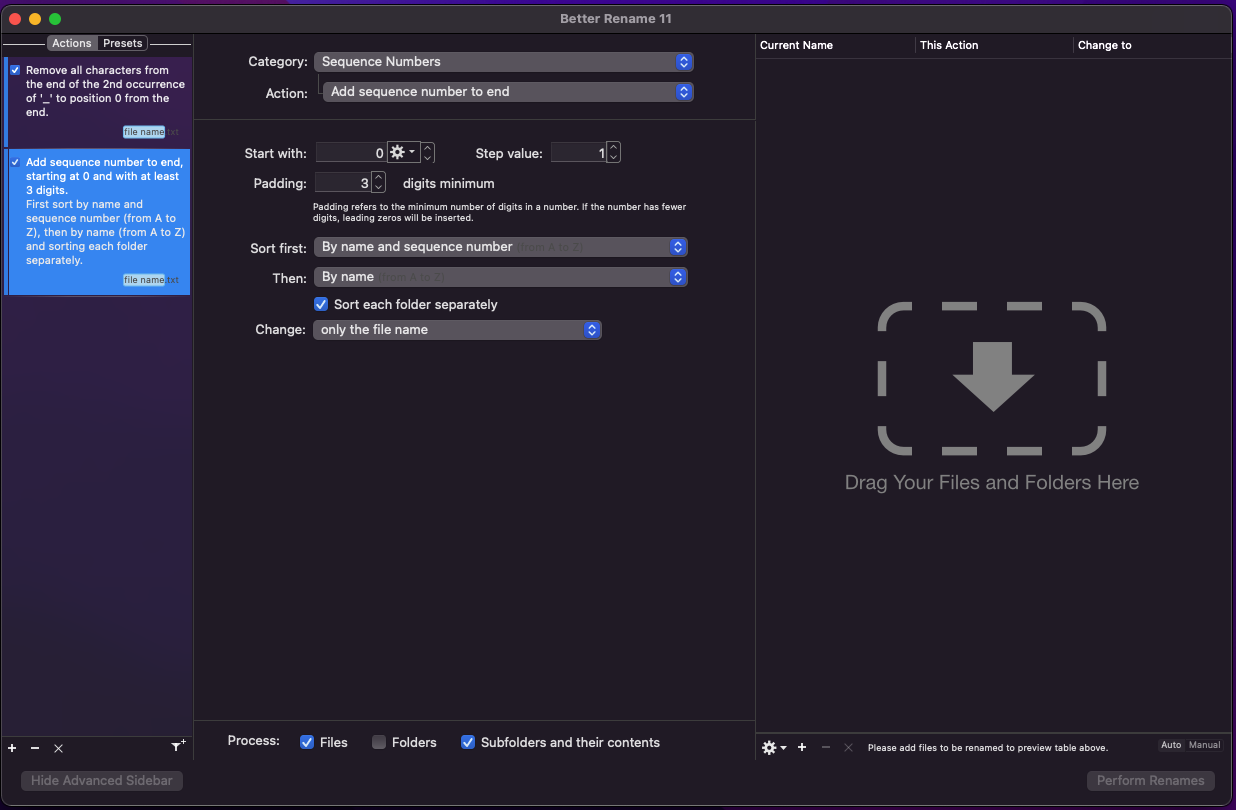
PDF Splitting
We get lots of multipage PDFs that we need split up into single page PDFs. Here’s our favorites!
PDFSplitter Pro, RootRise Technologies, $2.99 – Mac Only – There’s not much to say on these entries! This one allows a limited renaming of the split up files including the numbering of the resultant files. I almost always use Better Rename to zero pad the numbering created by this application. This little program is a beast! I’ve split a whole newspaper title on this resulting in hundreds of thousands of files!
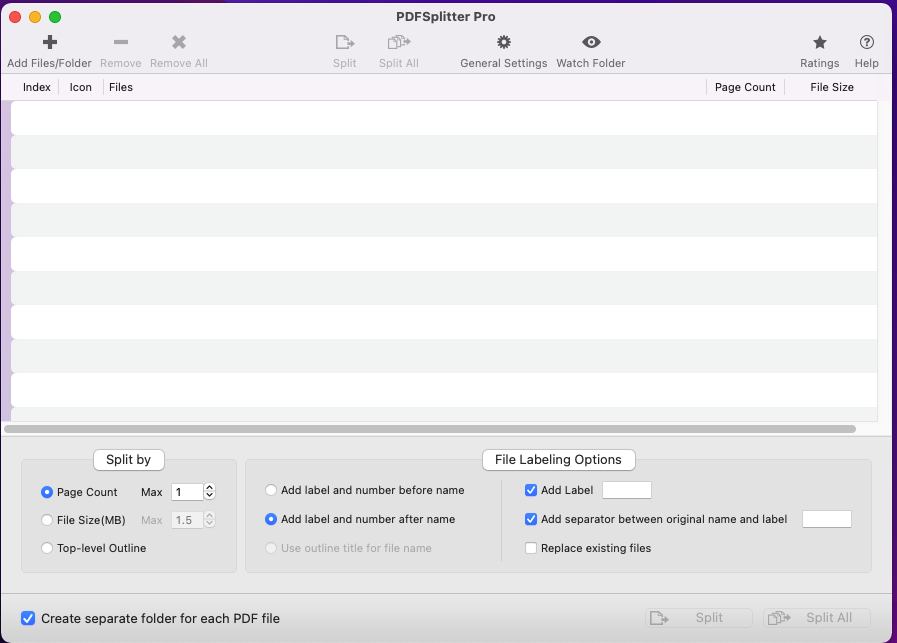
PDF Splitter, Winsome Technologies, $24.99 – Windows, MacOS – This has basically the same functionality as the entry above except will happily add the zero padding on numbering.
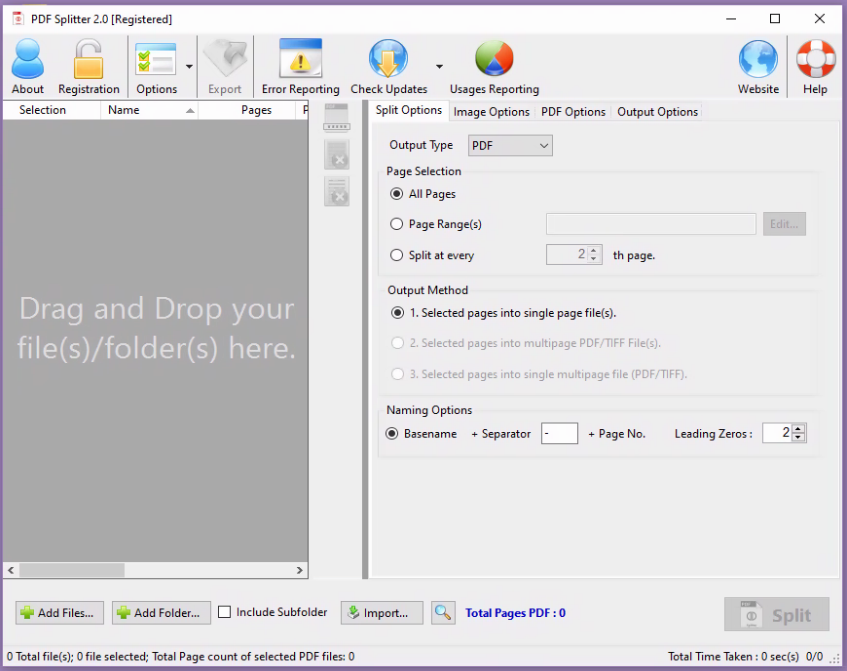
File Managers
We move lots of files from place to place. And while most operating systems (OS) have decent file managers we discovered that even the best OS can get confused copying hundreds of thousands of files at a time.
Double Commander – doublecmd.sourceforge.io – Open Source (Free) – Windows, Linux – This 2 pane file manager allows the accurate copying of file from location to location. The killer features of this application: The ability to filter directories by extension. “Show me only PDF files!” Search and manipulate only certain files! “I want to delete only file created today!” And a plugin system that allows expansion. My favorite plugin? SimpleCheckSum. It lets you check if the file you copied is intact.
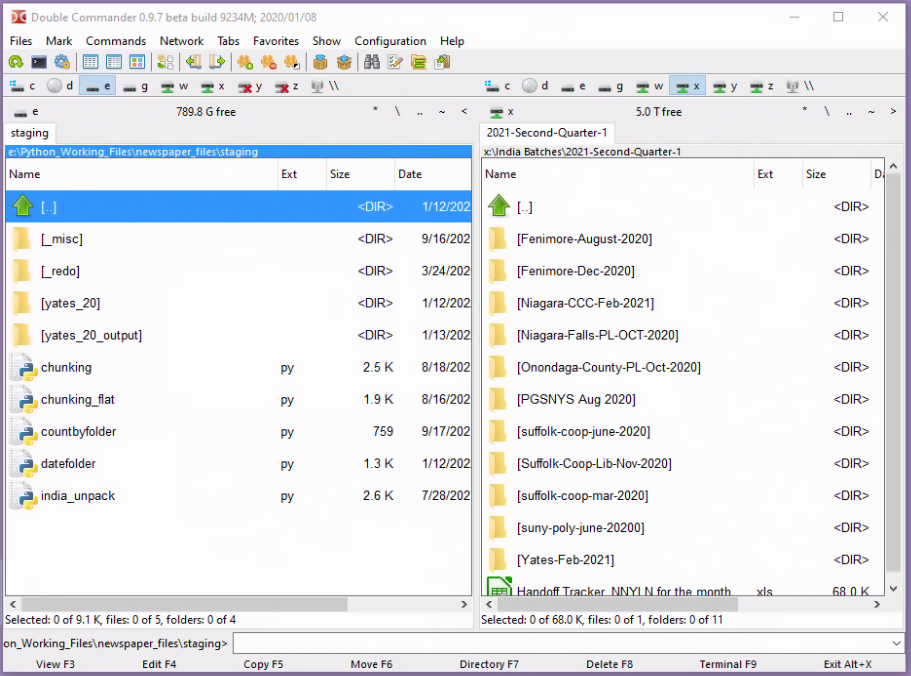
Commander One – Electronic Team – Free – MacOS (App Store) – This application is mostly the same as above except for Mac and it lacks the plugin structure. There’s a Paid version available but I’ve never seen the need to buy it as the Free version has all the toys I want.